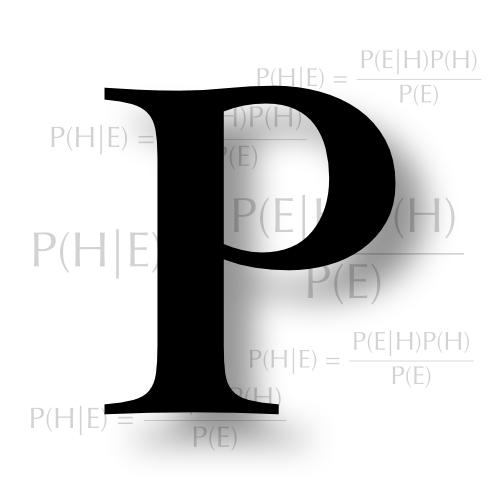It is impossible to delete RAW files from iCloud Photos
892 words, 5 minutes.

I decided to try and save some space in my iCloud drive. Looking at the usage, 160gb was being taken up by Photos. I thought that was ridiculous. This turned out to be nowhere near as ridiculous as the ensuing saga to try and delete some files.
Just delete the files
Naturally I started by deleting every single video in the library. Photos at least makes it easy to find particular types of file, with the ‘Media Types’ album link on the left.

Next came the realisation that I had hundreds of photos that were JPEG+RAW, with the RAW files being many times the size of the JPEGs. I wondered if you could separate the two, deleting just the RAW files. A bit of searching revealed it wasn’t that easy — you have to delete the JPEG+RAW combo. So I exported all the photos, using the “Export unmodified originals…” menu option, and deleted the actual RAW files on the file system. Then simply re-imported the JPEGs back into Photos.
I thought that would be the end of it.
They’re back!
Later that day I noticed on my iPhone that the RAW ‘Media Type’ still existed — and couldn’t quite believe it when I saw that the JPEGs I’d re-imported earlier appeared to be back attached to the RAW files I thought I’d deleted! WTF?!
So I contacted Apple Support. Naturally the chat bot was no help, so I took a phone call. The very polite chap on the phone went through all the steps with me, again, watching what happened. Oddly, the RAW files would reappear first on iOS, so we wondered if there was something odd going on there — and opted to remove my iPad and iPhone from iCloud Photos, along with an Apple TV that had access too. I deleted all the files again, checked in the web version of iCloud, looked into the Photos Library; all gone. Emptied the ‘Recently Deleted’ folder in Photos. No RAWs anywhere. So the support guy signed off and left me to it, saying I could reopen the case if this hadn’t solved it (note to self: Apple’s support path is terrible. You just start from scratch again).

Dragged the JPEGs back in.
The RAWs started reappearing… 😱
If at first you don’t succeed
Not one to accept defeat, I’d thought I’d give it one last, possibly drastic, attempt. Sigh.
By this point, the only device I had sync’ing with iCloud Photos was the Mac. So I exported the files. Deleted them in Photos. Emptied ‘Recently Deleted’. Deleted the RAWs from the export folder. Emptied the trash. Checked in the Photos Library — all gone. Then made the drastic move. Turned off iCloud Photos on the Mac, and deleted every single photo in the web interface.
I now had no iCloud Photos library anywhere.
It had started to occur to me that despite iCloud drive having no history, I wondered if Apple keeps the files ‘just in case’. Maybe there’s a legal reason that they don’t talk about (I’m not going through those T&Cs to find that clause; it might well be documented, I don’t know). Anyway, I thought I’d give it a few days, then turn iCloud Photos back on to see what would happen.
Which I did, this evening, January 30th. Only on the Mac, nowhere else. There were no photos on iCloud web, the iPad, iPhone and Apple TV were all ‘disconnected’ from iCloud Photos.
The RAW files came back…

Doing an ‘Export unmodified original’ does indeed pull two files out on to the local filesystem, so the raw files have definitely come back from iCloud. Despite being deleted. Umpteen times.

All the iCloud shared albums I had also recreated themselves, but with no photos in. Which leads me to believe the photos are deleted, but clearly some ‘pointer’ is not.

I’m at a loss now. I’ve no idea where they come from or how to delete them 😂 It’s infuriating. It also begs some questions about the trustworthiness of Apple. But that’s a pondering for another time. It would seem though, that I am not alone.
Final thought
OK, I’ve turned iCloud Photos off again.

I’ll give it the 30 days, then turn the library sync back on (without RAWs in!) and see if that finally de-links them. If it doesn’t, I might just have to scream.

Update: 7th March, 2024
I apprehensively turned iCloud Photos back on yesterday. I’d kept a complete library on my Mac, except with all RAWs removed, of course. It sync’d fine, and no RAWs reappeared. Although, oddly, all the iCloud Photos Shared Albums recreated and repopulated with the same photos — which suggests to me, even though Apple deletes all photos in iCloud after 30 days, there’s some sort of metadata that they do not remove.
Since no RAWs had reappeared on the Mac, I braved the iPad and iPhone. All good! No RAWs!
So there we go. A painful exercise, and one that needs at least 30 days to resolve the ‘problem’. If you want to decouple RAW photos from JPGs in iCloud Photos, you need to disable iCloud Photos on every device, export the photos and RAWs from your library, delete them, reimport the JPGs, and wait at least 30 days before turning iCloud Photos back on. What a total faff.